

When any Entry in the DIT Tree is righ-clicked it displays a Popup menu:
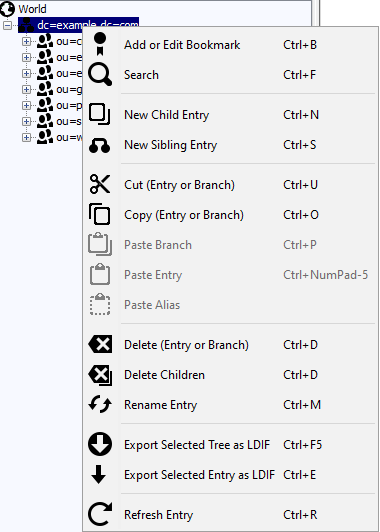
Each item is a shortcut to a menu item (or a button if the Button Bar is displayed).
Add or Edit Bookmarks is on the Bookmarks Menu and adds the DN of the currently selected entry to a list of bookmarks to enable rapid DIT Tree navigation.
Search initiates the Search Dialog item from the Search menu to enable searches of varying complexity to be created.
Create New Child initiates the creation of a new entry which will be added as a child of the currently selected entry.
Create New Sibling initiates the creation of a new entry which will be added as a sibling of the currently selected entry or, if it is more understandable, as a child of the parent of the currently selected entry.
Cut (Entry or Branch) saves the DN of the currently selected entry to the local clipboard where it may be used in a subsequent Paste Branch or Paste Entry command.
Copy (Entry or Branch) saves the DN of the currently selected entry to the local clipboard where it may be used in a subsequent Paste Branch, Paste Entry or Paste Alias command.
Paste Branch copies the DN saved in the local clipboard (and any children) with a starting DN as a child of the currently selected entry. If the command that created the local clipboard was a Cut (Entry or Branch) the source DN (and all its children) will be deleted. The user will be prompted prior to the start of the operation.
Paste Entry copies the DN saved in the local clipboard as a child of the currently selected entry. If the command that created the local clipboard was a Cut (Entry or Branch) the source DN (and all its children) will be deleted. The user will be prompted prior to the start of the operation.
Paste Alias replaces the currently selected entry (and deletes all its children) with an entry consisting of an alias pointing to the DN in the local clipboard (created by a Copy operation. The user will be prompted prior to the start of the operation.
Delete (Entry or Branch) will delete the currently selected entry (and all its children). The user will be prompted prior to the start of the operation.
Delete Children will delete all the child entries of the currently selected entry but leave the currently selected entry untouched. The user will be prompted prior to the start of the operation.
Rename Entry will rename the currently selected entry (and all its children). The user will be prompted prior to the start of the operation.
Rename Entry will export to an LDIF (with optional rename) the currently selected entry and all its chidren.
Rename Entry will will export to an LDIF (with optional rename) the currently selected entry only.
Refresh Entry will read the currently selected entry from the LDAP server.
© LV Project 2016. Creative Commons Attribution 4.0 International License.