

The Entry attributes are displayed in the Entry window of the LDAPviewer Window where they may be edited and saved (subject to DIT permissions) to the LDAP server. By default the entry window may use a Table editor as shown or an HTML editor. (This selection may be modified using the Preferences item on the Options menu.) The user may toggle freely between the Table and HTML editors as appropriate. Edit changes in one editor are reflected when the user toggles to another editor:
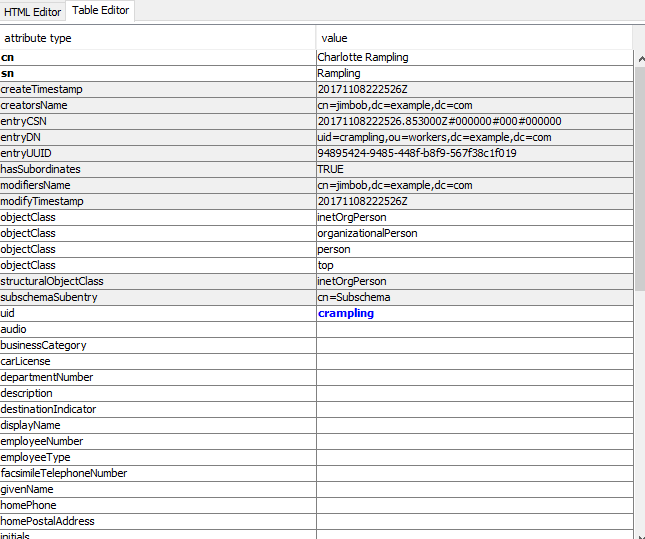
The same entry shown in the HTML editor using one of a number of available HTML form templates:
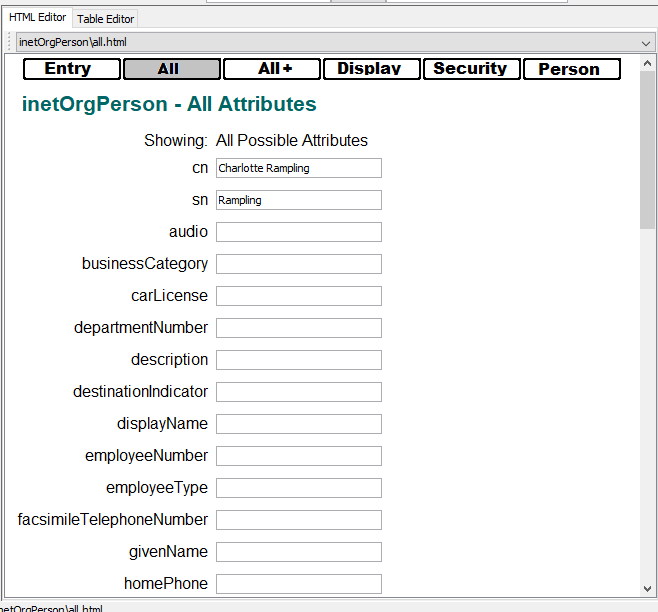
© LV Project 2016. Creative Commons Attribution 4.0 International License.