

Keyboard shortcut ALT + S (case insensitive). See list of keyboard shortcuts.
The Search Menu is enabled only when a connection is active and the user is in the Primary DIT, the Search DIT or (if operational) the Secondary DIT. It is disabled at all other times. The menu contains a number of items as shown, each is described in subsequent sections below:
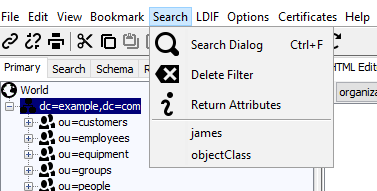
Displays a Search Dialog window that allows the user to create a search either in a textual format or using a 'wizard-like' interface to build simple or complex filters.
Allows deletion of any Search Filter Name created using the Search Dialog.
Defines the named lists of attributes that will be returned during a search operation created using the Search Dialog. Quick Search Bar searches return attributes defined in the Connection Profile.
If present, this displays all the currently defined Search Filter Names. Hovering over the search filter name will display the text search filter string as shown:
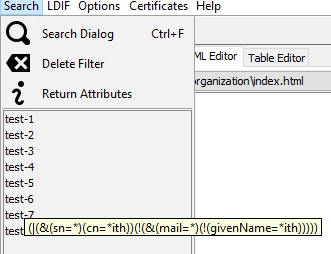
Clicking on any Search Filter Name will execute that search. Any Search Filter may be deleted or modified.
© LV Project 2016. Creative Commons Attribution 4.0 International License.