

The Schema DIT window is available on all LDAPv3 servers unless inhibited by administrator action. When intially viewed it shows the subSchema subEntry maintained under the Root DSE as shown:
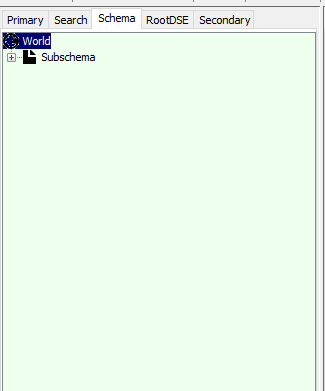
Selecting this subEntry will expand it to display four attributes: attributeTypes (comprising all the attributeType definitions loaded via various schemas), ldapSyntaxes (comprising all the ldapSyntax definitions loaded via various schemas), matchingRules (comprising all the matchingRule definitions loaded via various schemas) and objectClasses (comprising all the objectclass definitions loaded via various schemas) on the currently connected LDAP server:
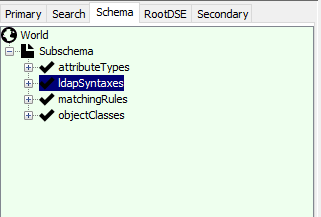
Notes:
The Schema window is organized in the normal tree structure, however, only the attribute name is shown to minimise clutter.
The topmost entry in every DIT Tree is labelled World as shown:

World is a Convenience entry and is provided to allow multi-DIT trees to be displayed using a common root. Selecting World has no effect and the previously selected entry is used in any subsequent Edit menu or Button bar commands if appropriate.
Selecting any of these attributes will expand it to display the entire object collection. The illustrated example shows expansion of the attributeTypes collection to show all attributes and selection of the cn attribute definition, displayed using the Table editor:
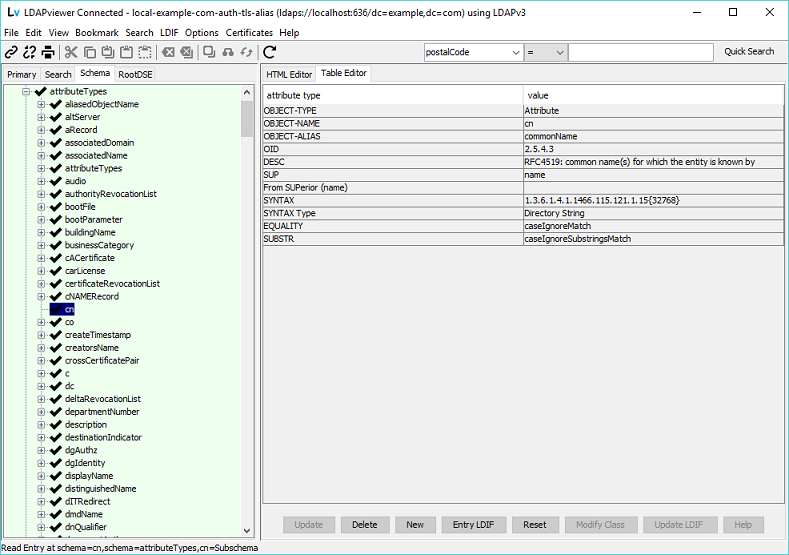
The cn attribute definition, displayed using the HTML editor.
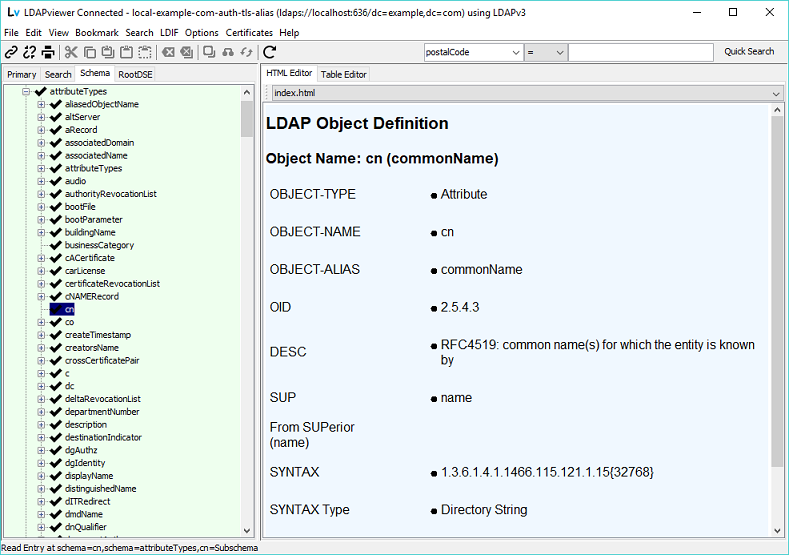
© LV Project 2016. Creative Commons Attribution 4.0 International License.