

Keyboard shortcut ALT + B (case insensitive). See list of keyboard shortcuts.
The Bookmark Menu is enabled only when a connection is active and the user is in the Primary DIT, the Search DIT or (if operational) the Secondary DIT. It is disabled at all other times.
Bookmarks are simply DNs and provide a convenient shortcut to navigate quickly to a desired entry.
Bookmarks are shared between all LDAPViewer windows.
The menu contains a number of items as shown, each is described in subsequent sections below:
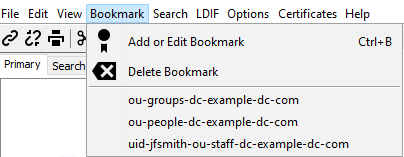
Opens the Add or EditBookmark window where bookmarks may be saved or changed.
Opens the Delete Bookmark window.
If any bookmarks have been defined using the Add or Edit Bookmark window then this list will be populated with the bookmark names as shown:
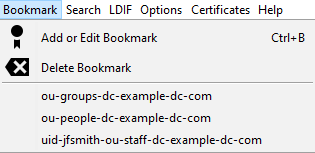
Clicking on any item will cause the current DIT tree to be expanded to display the defined entry.
if the clicked bookmark is not contained within the current DIT tree the following error message is displayed in Red on the LDAPviewer Status Line:
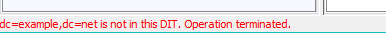
© LV Project 2016. Creative Commons Attribution 4.0 International License.