

The Boolean Editor is invoked when any attribute (in either the HTML or the Table Editor) whose syntax is Boolean (OID 1.3.6.1.4.1.1466.115.121.1.7) is double clicked. The Boolean Editor provides a very trivial interface as shown:
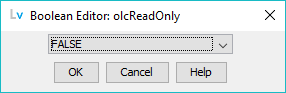
The title bar indicates the name of the Attribute being edited.
The drop down menu initially shows the value of the attribute being edited and only allows the user to select between (capitalized) TRUE or FALSE. The editor removes the danger of miss-spelling (really) and keeps boolean attributes consistent in terms of capitalization.
Saves the currently selected boolean value to the attribute and closes the editor window.
Unconditionally closes the editor window without saving any user changes. The attribute field is unchanged.
Displays this page.
© LV Project 2016. Creative Commons Attribution 4.0 International License.