

The results of any search operation (initiated by the Quick Search Bar or the Search Dialog on the Search menu) are displayed in the Search DIT window. The selected return attributes on any entry are displayed using either the HTML or Table editor. An example illustrating the result (virtual) DIT Tree and a specific entry following a search are shown:
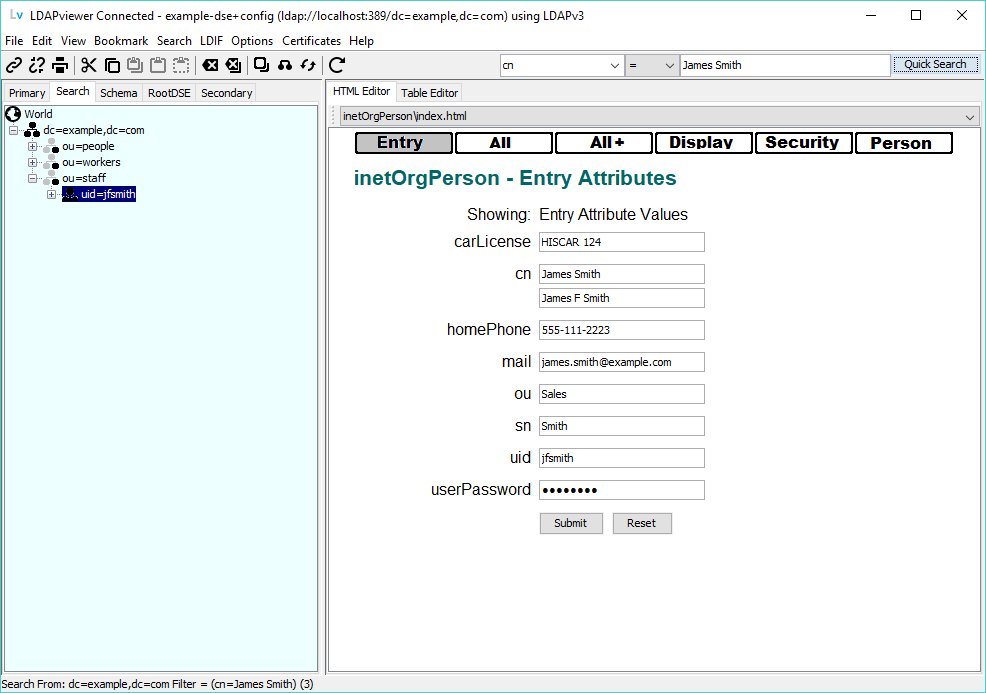
A summary of the search and the number of items found (which may be 0) is displayed on the status line. An illustrative example is shown:
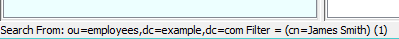
The search results may be considered a virtual DIT (a subset of the DIT defined by the baseDN of the search).
Notes:
Other than the Search DIT Base DN, all other entries show only their RDN or Naming Attribute(s) to minimize clutter.
The topmost entry in every DIT Tree is labelled World as shown:

World is a Convenience entry and is provided to allow multi-DIT trees to be displayed using a common root. Selecting World has no effect and the previously selected entry is used in any subsequent Edit menu or Button bar commands.
The search results DIT Tree may be navigated like any other DIT by clicking on any Entry or by using the Bookmarks menu. Editing operations on returned results are supported depending the credentials used in the search.
Search DIT tree credentials (used in read and modify operations) are those defined for the Primary DIT connection in all cases. If these are the same as those used by the Secondary DIT then secondary DIT search tree editing operations are permissable.
The attributes returned and the alias dereferencing options used on any tree navigation operation in the Search DIT are detemined by the method used to initiate the search. (See also Aliases handling in Searches.)
If the Quick Search bar was used these are detemined by Attributes and Alias Deref. of the Connection Profile and may be modified by using the Options menu.
If the Search menu or Search dialog was used then the return attributes and alias dereferencing options used on all Search DIT operations are determined by the search filter definition.
Drag and Drop operations are supported in the Search DIT window.
Right-clicking on any entry will show a Popup Menu:
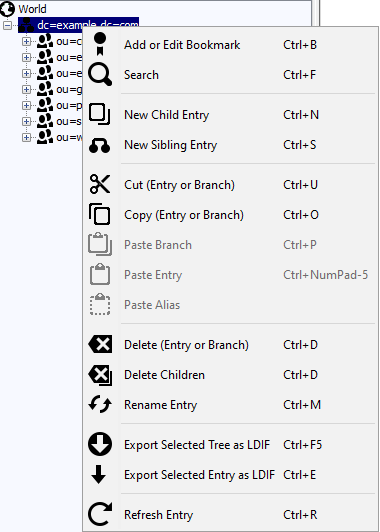
If a search is executed using a base DN which contains one or more aliases with an Alias Deref. value of Always or Searching in the connection profile or using the Search Dialog then the results of such a search may lie outside the base DN of the search. In the example shown below a search was executed using a base DN of ou=employees,dc=example,dc=com with a Alias Deref. value of Always and returned, in the example case, one dereferenced entry under ou=people,dc=example,dc=com. LDAPviewer handles these cases by creating a second DIT structure using the common RDN elements as its base DN (in the example dc=example,dc=com are common to both DNs). All DITs created in this structure are separately navigable in the normal way.
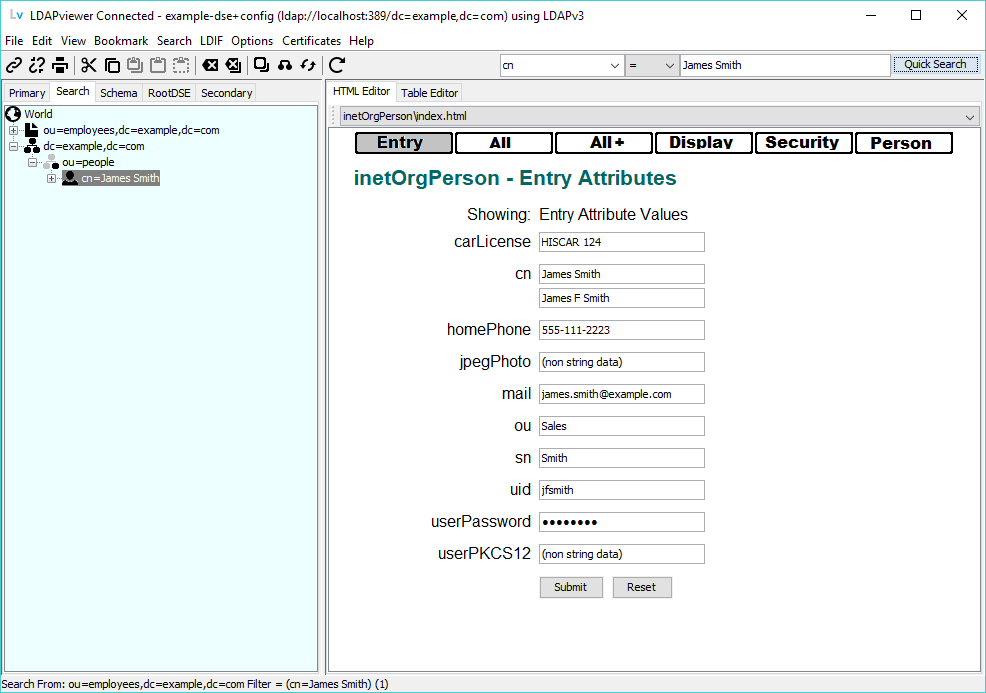
In general, when it is known or suspected that aliases exist within the search base DN tree it is better to use Never or Finding during search operations. The Aliased entry content may be viewed by selecting it, setting Always on the Alias item of the Options menu and then clicking the Refresh button or select the Refresh Entry from the Edit menu.
Operational Notes:
If searches are executed using either an Alias Deref. value of Never or Finding aliased results are displayed under the normal search base DN DIT as expected.
Searches executed using either an Alias Deref. value of Always or Searching will return a different number of results than those executed using either an Alias Deref. value of Never or Finding if one or more Aliased entries are found by the search filter. This is an artifact of normal LDAP dereferncing behaviour.
© LV Project 2016. Creative Commons Attribution 4.0 International License.