

The Replication Editor is Info Ready.
The Replication Editor is designed to simplify the task of creating and modifying replicas for either backup or load sharing. The editor currently provides a skeleton set of features to support OpenLDAP's olcSyncrepl attribute. Future releases will extend both the feature set and the attributes from other LDAP server implementations.
Note: Use the Help Button to get the latest documentation with each release.
If the attribute has no current content an empty window will be displayed and the user may enter configuration information directly (or Paste from the system clipboard):
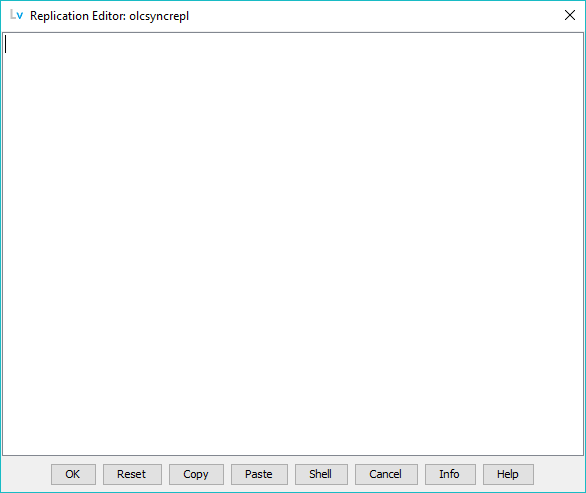
If the attribute currently has content it will be displayed on a line by line basis as shown:
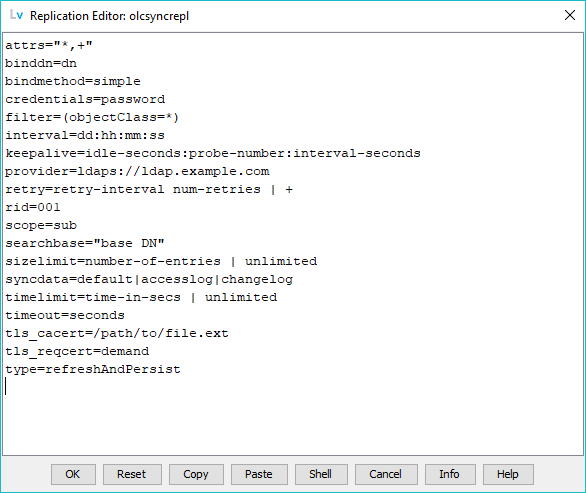
The Replication Editor is a line based editor. In the case of olcSyncRepl, the attribute value consists of multiple, comma or TAB separated, parameters. The editor reads the attribute value, if present, parses it using the possible separators, and places each parameter on a separate line as shown:
When clicked the OK button will save the contents of the window to the attribute by concatenating each line, in top to bottom of order, with a comma separator, before updating the attribute. To illustrate, assume the user clicks OK on the following 4 parameter (4 line) editor window:
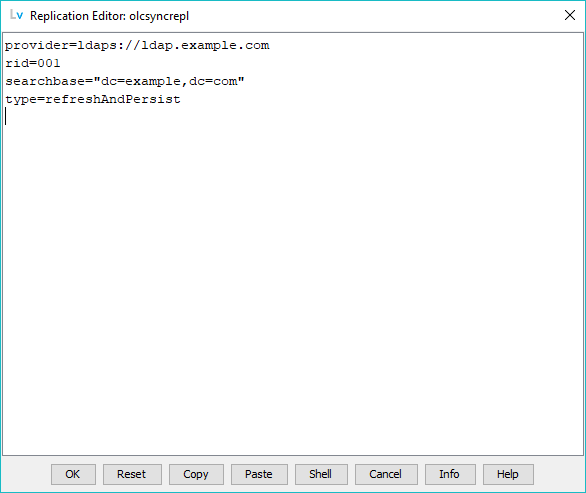
When written to the attribute it will be formatted as:
provider=ldaps://ldap.example.com,rid=001,searchbase="dc=example,dc=com",type=refreshAndPersist
If the Window contents are empty this will create an empty attribute which will be deleted when the entry is updated.
Removes all edits made since this editor was opened. Restores thi editor window with the same contents as when it was intially loaded.
Copies all selected text to the system clipboard.
Pastes the contents of the system clipboard to the current cursor position.
This button allows the user to populate the window with all the possible parameters for a particular type or style of configuration. the individual parameters may be edited or deleted as required. The configurations styles currently available are shown:
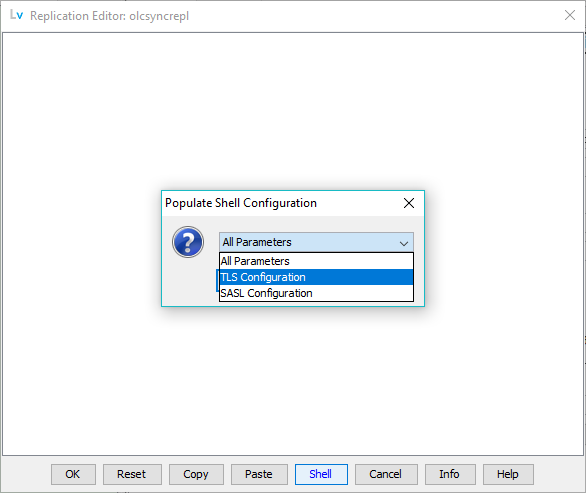
The parameters are supplied from a text .shell file distributed with LDAPviewer and may be customized as required to suit individual sites and applications.
Unconditionally closes the editor window without saving any user changes. The attribute field is unchanged.
This is an optional button that is only present if the user has provided additional HTML formatted information about the attribute being edited. Clicking the button will display the information in a normal HTML window. The button, when present, is always located beside the Help button.
Displays this page.
© LV Project 2016. Creative Commons Attribution 4.0 International License.