

The Primary DIT Tree allows simple (non-search) navigation within the DIT. It is part of the LDAPviewer Window. In addition there is always a Search DIT and a Schema DIT. Depending on the Connection Profile there may be a RootDSE DIT and/or a Secondary DIT.
When a connection is initially opened LDAPviewer displays the base DN entry (defined in the Connection Profile and the first level of Entry expansion. In addition each entry may show an icon unique to its objectClass to provide a visual clue as to usage and likely content:
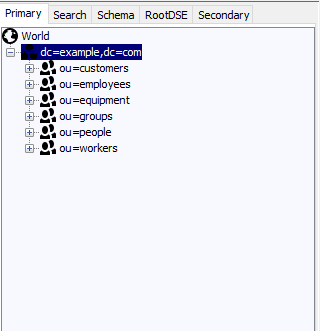
Notes:
Other than the DIT Base DN, all other entries show only their RDN or Naming Attribute(s) to minimize clutter.
The topmost entry in every DIT Tree is labelled World as shown:

World is a Convenience entry and is provided to allow multi-DIT trees to be displayed using a common root. Selecting World has no effect and the previously selected entry is used in any subsequent Edit menu or Button bar commands.
The DIT may be navigated by clicking a particular entry, by the use of a Bookmark, by use of the Quick Search Bar (if enabled) or by using the Search Menu.
The currently selected entry is highlighted by using a BLUE background. However, if the selected entry is an Alias (objectClass alias) and Alias Deref. is Always (default) then the entry and any children are shown highlighted in Gray as shown:
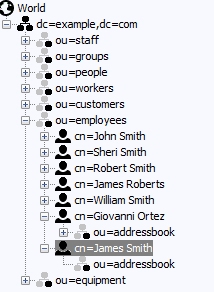
Alias Dereferencing Options may be changed at any time using the Alias item of the Options menu.
Clicking (Selecting) any Entry will expand it to the next level as shown:
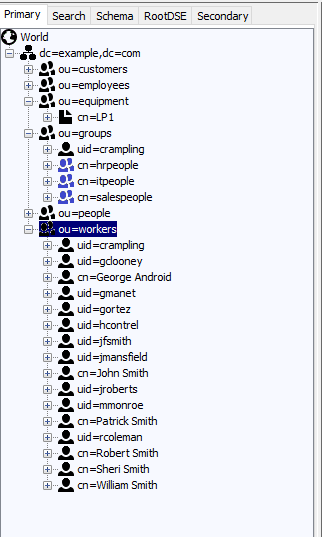
Drap and Drop operations are supported in the Primary DIT window.
Right-clicking on any entry will show a Popup Menu:
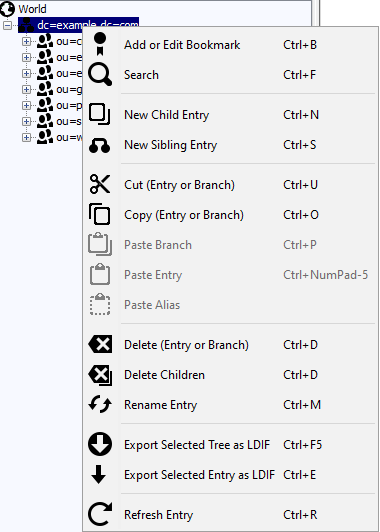
If the Discover DIT feature is used then multiple DITs may be displayed as shown:
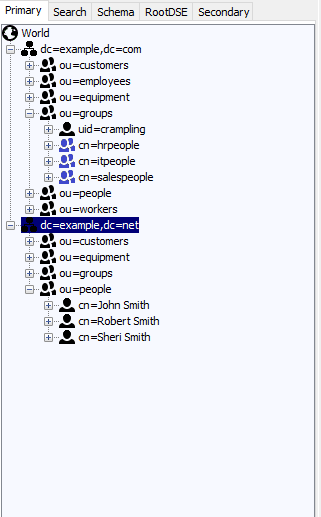
© LV Project 2016. Creative Commons Attribution 4.0 International License.