

Displays a summary of all the certificates in the standard Java (JSEE) Trusted Keystore and if running on Microsoft Windows the Windows Trusted Certificates (Windows-ROOT) and the Windows Personal Certificate keystore (Windows-MY). Selected certificates may be viewed or saved. On all systems the initial window is displayed as shown:
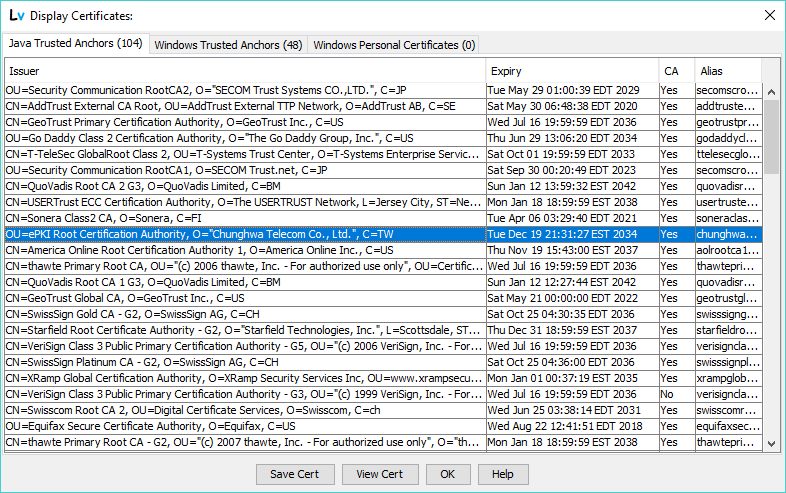
The window uses the default password to read the Java Trusted Keystore. If this has been modified by the user then the following prompt will request the password:
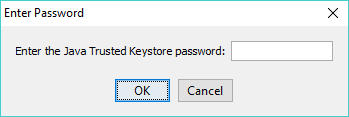
Enter the password (which will be discarded immediately it has been used) and OK, or Cancel to terminate the display command.
Save Cert Saves the selected X.509 Certificate in .pem, .der, .cer or .crt format depending on the selected file suffix (extension). If no certificate is selected the click is silently ignored. The File Chooser window is displayed as shown:
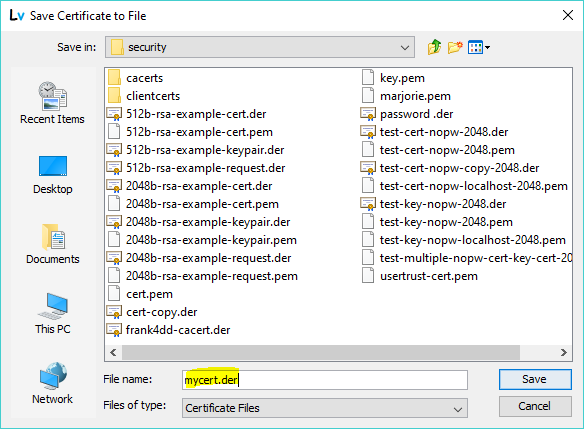
Select an appropriate directory and enter the file name including the file suffix (extension) to indicate the format in which the certificate is to be saved. If no extension is defined it will default to .pem. Thus, if a certificate is to be saved in, say, DER format you would enter mycert.der in the File name line as shown in the example above. If a suffix (extension) other than .der, .pem, .cer or .crt is supplied the certificate will be silently saved in DER format with the users chosen suffix (extension). Click Save, or Cancel to terminate the operation.
Note: DER (Distinguished Encoding Rules) (.der) is a binary format. PEM (Privacy Enhance Mail) (.pem, .cer and .crt) is a base64 encoded (textual) format capable of being sent by email.
View Cert. Clicking this button will display the X.509 Certificate details window as shown:
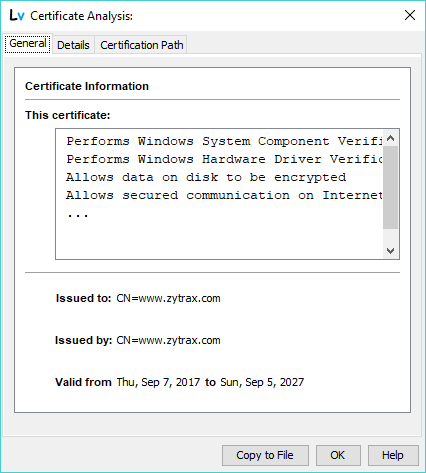
The various fields and pane contents are described in Certificate Details.
The Cert View command will attempt to read the certificate with an empty password if this fails the cert is password protected which results in the following prompt:
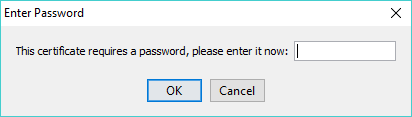
Enter the required password (which will be discarded immediately it has been used) and click OK, or Cancel to terminate the command.
OK. Dismisses the window.
Help. Displays this help file in a non-modal (non-blocking) window which may be moved to a suitable location while functionality is being explored.
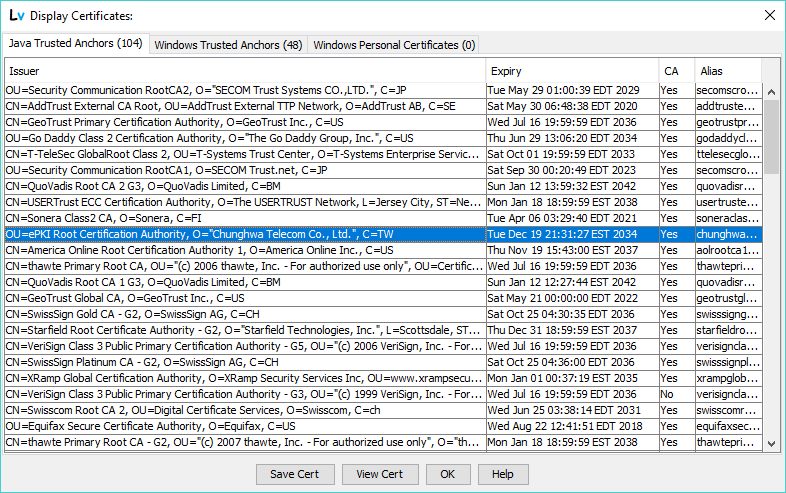
The Java Trusted Anchors tab shows all the certificates in the standard Java (JSEE) Trusted Keystore. These certificates are used to validate certificates received from LDAP servers (and other sources) when the TLS value is set to Check.
Selecting a certificate enables the user to View Cert or Save Cert.
The tab provides 4 columns containing summary details of the certificate. Issuer is the DN of the Organization which issued the certifcate. Expiry indicates the time and date when the certificatee expires. CA indicates whether or not the X.509 V3 Extension Basic Constraints with Ca=TRUE is present. Alias is a unique short form code used by the Java Trusted Keystore (two or more certficates with the same alias are not permitted in Java Keystores).
The initial display is not sorted. Clicking on any column header will sort the list using that parameter.
The window and all columns may be resized to allow better viewing of the variable length fields.
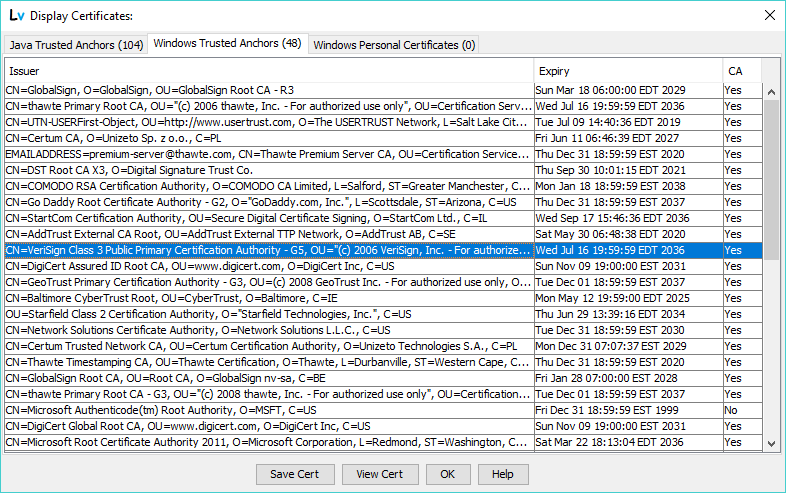
Only available on Microsoft Windows installations.
The Windows Trusted Anchors tab shows all the certificates in the standard windows trusted keystore.
Selecting a certificate enables the user to View Cert or Save Cert.
The tab provides 3 columns containing summary details of the certificate. Issuer is the DN of the Orgatization which issued the certifcate. Expiry indicates the time and date when the certificatee expires. CA indicates whether or not the X.509 V3 Extension Basic Constraints with Ca=TRUE is present.
The initial display is not sorted. Clicking on any column header will sort the list using that parameter.
The window and all columns may be resized to allow better viewing of the variable length fields.
Only available on Microsoft Windows installations.
This has the same format an layout as the Windows Trusted Anchors.
© LV Project 2016. Creative Commons Attribution 4.0 International License.