

Keyboard shortcut ALT + C (case insensitive). See list of keyboard shortcuts.
The Certificates Menu contains a number of items as shown, each is described in subsequent sections below:
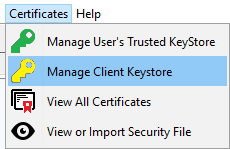
The Manage User's Trusted Keystore allows the user to create and populate with X.509 (SSL) certificates an alternative Keystore to be used by the standard Java certificate validation process. A Connection Profile may be configured to use this alternative Keystore by selecting the KS button in the TLS radio button control. This feature is typically used where the user wishes to support non-standard, such a self-signed, X.509 (SSL) certificates. The configuration of TLS is described further in TLS Features.
Note: Keystore is the generic name given to a file, normally password protected, that contains X.509 (SSL) root and intermediate certificates.
The Manage Client Keystore allows the user to create and populate with one or more X.509 (SSL) certificates and their associated private key. This keystore is used when the user selects an authentication method in the Connection Profile containing the keyword Client. Client authentication methods involve sending an X.509 Certificate to the LDAP server (as well as, normally, receiving one) in a process that is frequentlly termed mutual authentication. The certificate to be sent during this process is configured using the Manage client Keystore window.
Note: Keystore is the generic name given to a file, normally password protected, that contains X.509 (SSL) certificates and may contain secure keys.
View All Certificates enables the user to review all certificates available in Java's Trusted Keystore (and to inspect the detail of selected certificates) and if running on Windows the Windows Trusted Keystore and the Windows Personal Keystore.
View or Import Security File allows the user to load, inspect and analyze security files in .pem, .der, .p12, .pfx, .crt, .cer and other formats. X.509 (SSL) certificates, if present, in the files may be imported into the Java Trusted Keystore or saved in a variety of formats.
© LV Project 2016. Creative Commons Attribution 4.0 International License.