

The Add or Edit Bookmark window is reached from the Bookmarks menu.
Bookmarks consist of DNs identified by a descriptive Bookmark Name and provide a convenient shortcut to quickly navigate to a particular entry. Bookmarks are shared between all LDAPViewer windows.
When the window is initially displayed it is populated with the currently selected DN in the active DIT and with a Bookmark Name derived from the selected DN as a convenience. These may be left "as is" or edited as required.
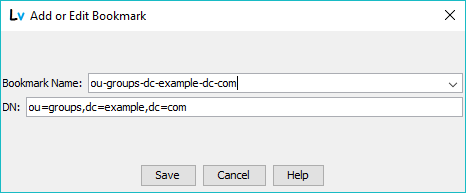
The Bookmark Names is designed to quickly identify the Bookmark and may consist of 5 to 50 charcters but must not include, space, dot or comma. Either enter or edit the required name in this line. If an existing bookmark is to be edited then it may be selected from the drop down menu as shown:
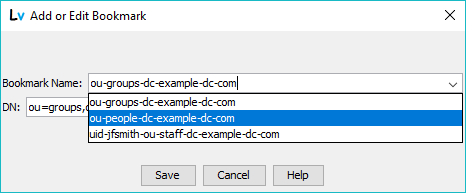
Enter or edit the DN as required. It may be within the currently connected DIT or any other DIT.
Saves the DN using the Bookmark Name. The saved bookmark is immediately available on the Bookmark menu.
If the bookmark name is invalid a prompt with explanatory text is displayed as illustrated:
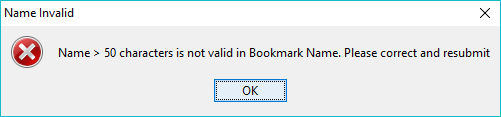
If the DN is invalid a prompt is displayed as illustrated:
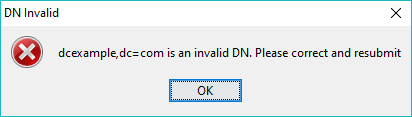
If the bookmark currently exists the user is prompted to confirm an overwrite or not as shown:
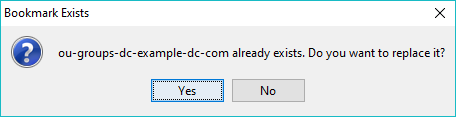
A confirmation message is displayed when the bookmark is saved and the window is closed.

Dismisses the window without saving. If there are unsaved changes no prompt is issued.
Displays this page.
© LV Project 2016. Creative Commons Attribution 4.0 International License.