

The Delete Bookmark window is reached from the Bookmarks menu.
Bookmarks consist of DNs identified by a descriptive Bookmark Name and provide a convenient shortcut to quickly navigate to a particular entry. Bookmarks are shared between all LDAPViewer windows.
When clicked the window opens to allow selection of the Bookmark Name to delete:
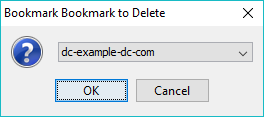
Select the Bookmark Name to be deleted from the drop down menu:
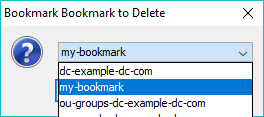
Confirmation of the Bookmark Name to be deleted is requested. The bookmark may be deleted (Yes) or the delete operation terminated (No).
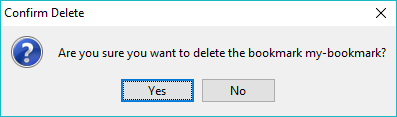
The Add or Edit Bookmark window closes on termiation of the operation.
Closes the window without deleting any bookmark.
Displays this page.
© LV Project 2016. Creative Commons Attribution 4.0 International License.