

LDAPviewer allows the user to display information about supported objects using any one of three methods:
In Table Editor right clicking in the left (attribute name) or right (attribute value) column will bring up a context menu, selecting Object Definition will display the object definition.
In HTML Editor right clicking any attribute will display its Object Definition.
Using the View Object item from the View menu.
When a View Object request is initiated the results are displayed in a View Objects window with a layout and information depending on its type as shown below.
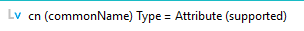
Note: The title bar may contain the optional text (supported) which indicates that the currently connected LDAP server supports this object.
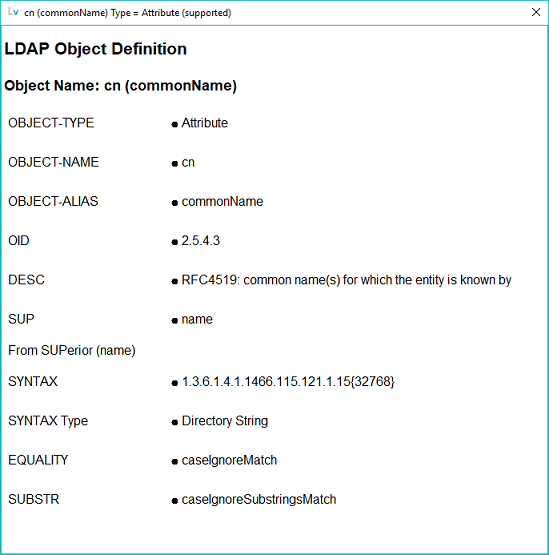
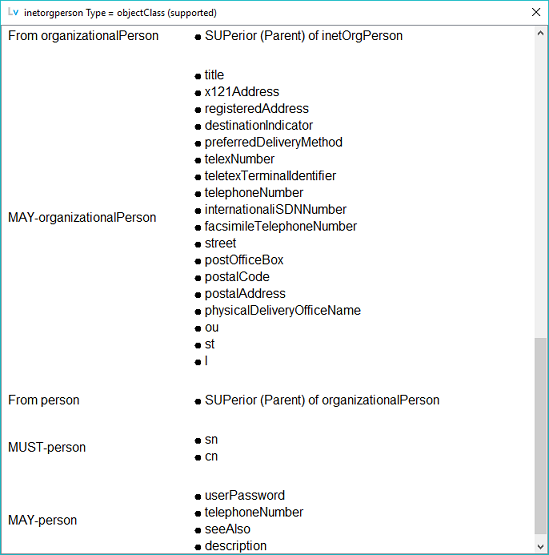
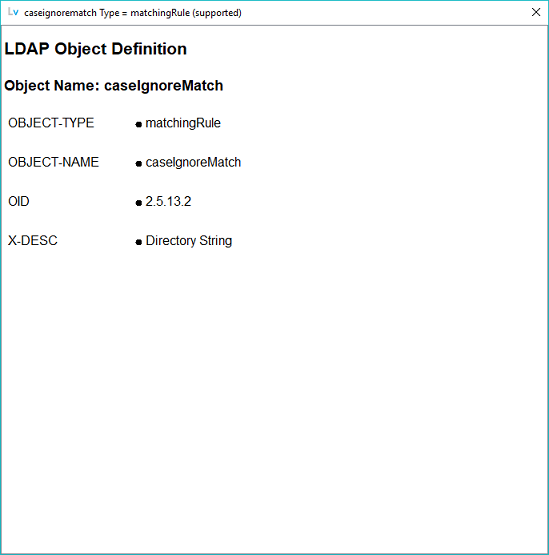
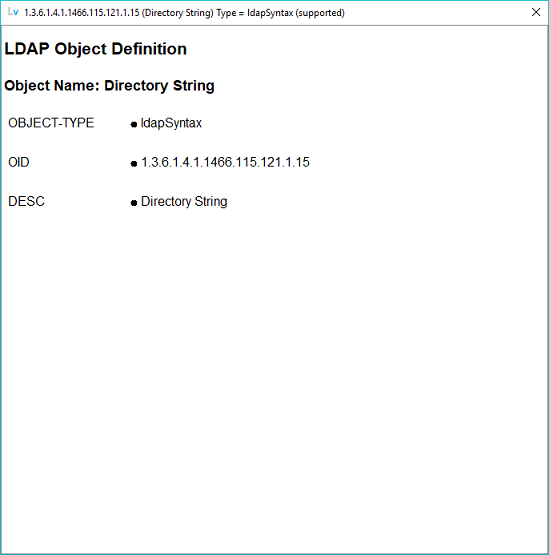
Custom text may be added to this object definition as shown:
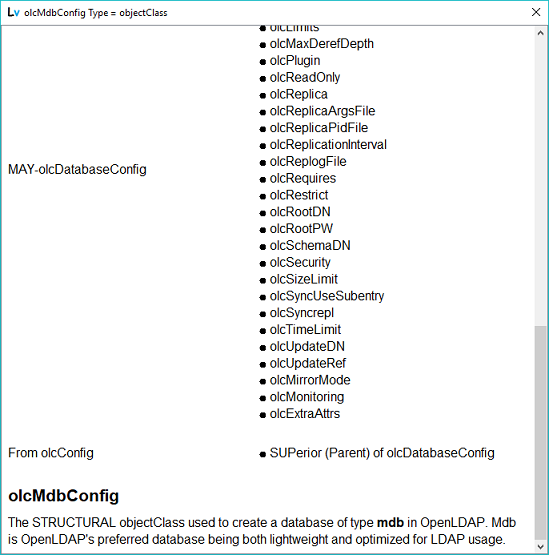
The custom text feature is described fully in Extending the Help System.
If for any reason the object definition was not found then a window similar to that shown is displayed:
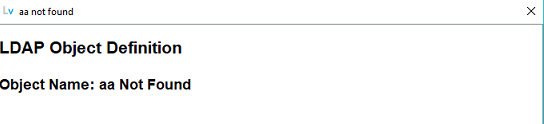
© LV Project 2016. Creative Commons Attribution 4.0 International License.